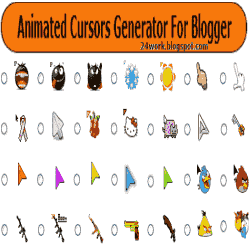
Several people have been asking me how to change their blog's cursor. So, with the help of 24work.blogspot.com I have provided my blog with an animated cursor generator below.
How do you use it? It's simple. Choose the type of cursor you want below and click on "Get Code". Then you have two options. make sure you are signed in.
a. Go to Blogger. Click on your blog, click on "Layout", then click on "Add a Gadget", then choose "HTML/JavaScript", then paste the code given below depending on which one you chose.
BUT... I prefer this way.
b. After choosing which one you want and clicking on "Get Code", click on add to Blogger, and then accept.
Here is the generator:
I hope you enjoyed using the Animated Cursor Generator, and if you did, be sure to like, subscribe, and stay tuned to This and That, Here and There. If you enjoy my tutorials, you will also enjoy 24work.blogspot.com which has many more Blogger Tricks and which I got this generator from.
If you would like to add this generator to your blog, simply copy-paste it onto a new post.
I will see you soon! Bye!

Comments
Post a Comment
Feel free to give positive feedback, reactions, or suggestions in the comments! All comments can be seen by me before they are public. I can choose to approve them or not.